Summary
As we all know that the J Express is very powerful and the stats we would like to do are relatively basic for the protein array data analysis. But this is not very easy for everyone. The following is the way to help you to analyze protein array data with J Express.
Question:
When you are doing the research of using a protein array to profile for immunoglobulin binding using fluorescence. And during the experiments, you use a control slide of PBST and a sample slide incubated with sera for each of them. In order to make sure that each slide has a data, so you are using 2 slides for this. When you are running an experiment you use 2 secondary antibodies with different fluorescent markers. As some proteins autofluorescece it is very important to be able to subtract the control from the samples.
Then the question is coming, how can you finish this experiment with J Express? Is there any other software that you can use for this? Or do we need to convert them to common delimited files?
Answer for this problem
Firstly, you should first import the data into J Express by choosing “file”- > “load raw data”. Drag and drop the two gpr files into the “experimental design table”.
Secondly, you have to choose the channel 1 and channel 2 (F635nm and F532nm-B532nm) to set the “Combine in-array replicates” to NO and make sure “Result data” is set to none.
You should select an array (click an array icon) and click the process tab. You have to add appropriate filters (for controls etc) and normalization if needed. Then you can copy the processes to both arrays by clicking the “copy to all” button. Clicking compile to create an expression matrix, you should now get a 4 column dataset. Then you can select a dataset and open the script window from the menu “dataset” (select python script window).
Then there is a script which can be found on the forum at: http://molmineus.com/forum/index.php?topic=60.msg132#msg132.It is very convenient for you. You can just copy all script code and paste into the empty script window, looking through the script and see the comments.. verify that the script does what is should. Then you can click the execute button. If this is the correct one, you can get the result you want. And you also can set thresholds for significance depends on a lot of factors such as sample size, technical and biological replicates etc. There are a lot of papers written on this issue for arrays and some theroy probably also apply to your protein arrays.
Actually if you have done these steps correctly, you can get the result without failure. But the large difference in expression (especially for more intense spots) is affecting the variance and standard errors.
Then the best way to present this data is to copy the identifiers for the protein you are interested in and paste them into the search field of the search and sort window in J-Express. This way you can create a selection of proteins to do further work on. If you added the jpg-images in the Spotpix suite window (where you loaded the gpr files), you can click the view image spots from the dataset menu and view the actual spots that corresponds to the selected proteins. Having a look at the two tutorial documents in the learning section for examples on how to do this.
There are many charts available if you can use the scripting functionality. Working with Excel together with J-Express is a good approach to your analysis. Most of the functionality present in J-Express are implemented for streamlined miroarray analysis with biological and technical(array) replicates, but much of the preprocessing and selection functionality should fit the data you have.
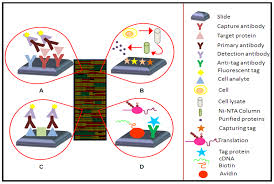
At this time I am ready to do my breakfast, afterward having my breakfast coming again to read other news.